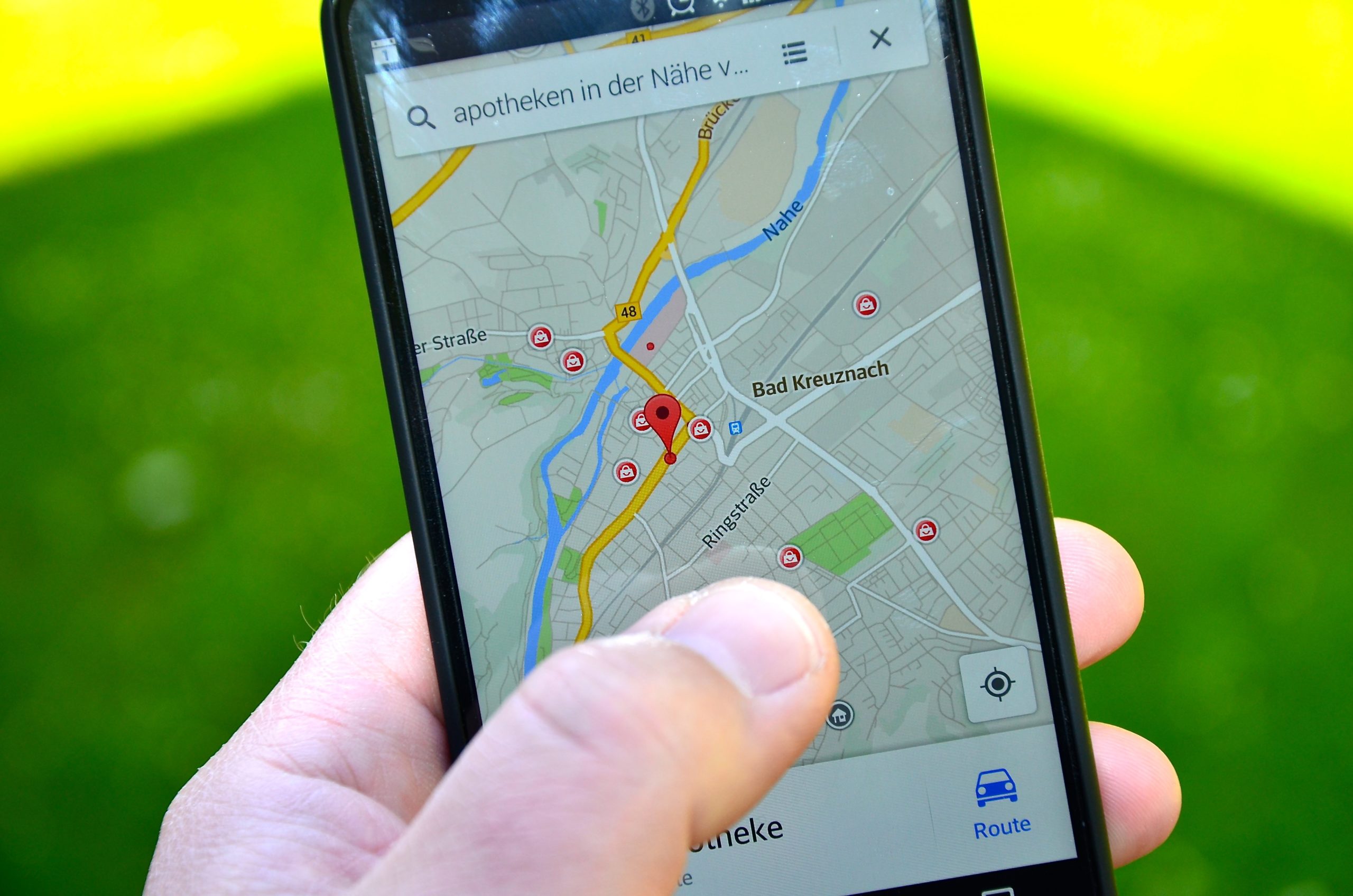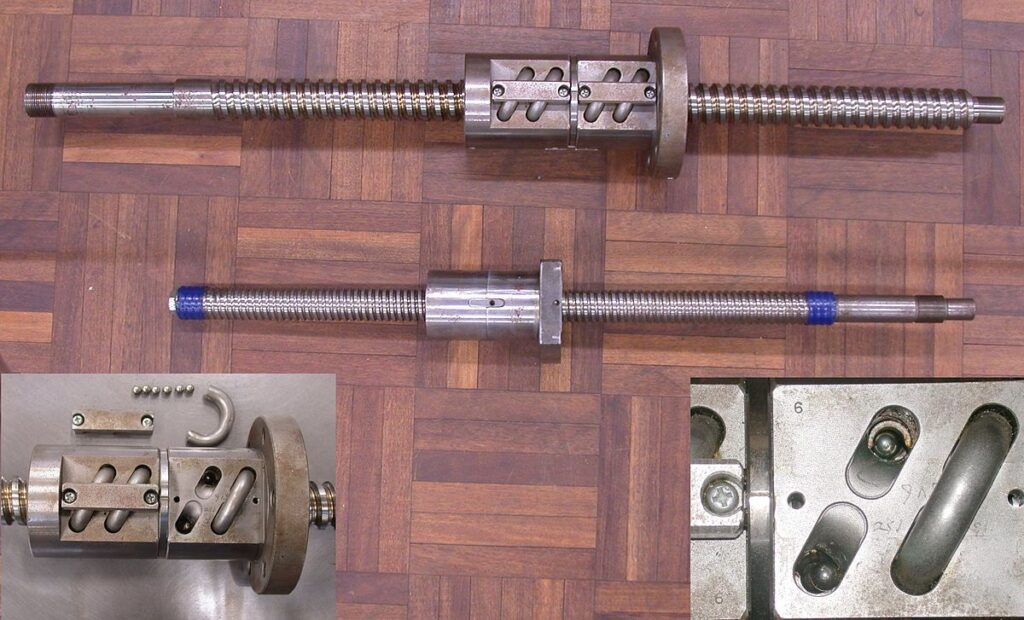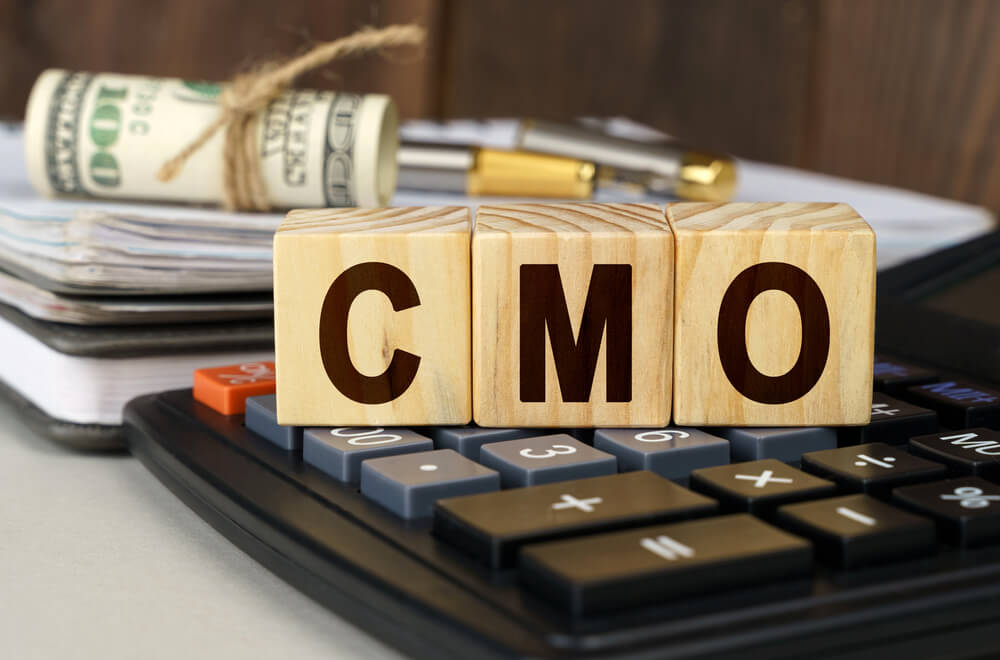FamiSafe is a feature-rich parental control program made to keep an eye on, oversee, and safeguard kids’ online and offline activities. It provides a range of features designed to improve children’s online safety and security.
Key Features of FamiSafe
- One-Way Audio: The “One-way Audio” feature in FamiSafe enables parents to hear their child’s surroundings remotely, ensuring their safety and understanding their context without expecting a response.
- Real-time Location Tracking: Provides accurate and real-time updates on your child’s location. You can track cell phone location of your child easily with FamiSafe.
- SOS Alert: FamiSafe’s “SOS Alert” enables children to immediately notify parents during emergencies, sending real-time location data, which facilitates rapid assistance and boosts overall safety.
- Geofencing: Allows you to set safe zones and receive alerts when the boundaries are crossed.
- Activity Reports: Generates detailed reports of your child’s daily activities and locations.
- Screen Time Management: Helps control the amount of time spent on devices.
- Screen Viewer: “Screen Viewer” allows parents to monitor their child’s screen in real-time, ensuring safety, appropriate usage, and effective digital behavior management.
- Content Filtering: Blocks inappropriate websites and apps.
- Driving Reports: Monitors driving habits to ensure safe driving practices.
Comparison Criteria
Pricing
When evaluating tracking apps, pricing is a crucial factor. Apps like FamiSafe offer various subscription plans, which are usually monthly, quarterly, or yearly.
Ease of Use
User-friendliness is essential for ensuring that all features can be accessed and utilized without extensive technical knowledge.
Accuracy
The precision of location tracking is vital for the reliability of the app.
Compatibility
Compatibility with different devices and operating systems ensures that the app can be used across various platforms.
Privacy and Security
Ensuring that the app has robust privacy policies and security measures to protect user data.
FamiSafe vs. Life360
Overview of Life360
Another well-known tracking software that emphasizes family safety and connectedness is Life360. In addition to other functions, it offers location sharing and driving safety.
Feature Comparison
- Location Sharing: Both apps offer real-time location sharing.
- Driving Safety: Life360 provides advanced driving reports, including hard braking and speeding alerts.
- Geofencing: Both apps support geofencing, but FamiSafe allows for more customization.
- Activity Reports: FamiSafe provides detailed activity reports, while Life360 focuses more on location and driving data.
Pros and Cons
- FamiSafe Pros: Comprehensive parental controls, content filtering, and detailed activity reports.
- Life360 Pros: Family connectivity, driving safety features, and robust community support.
- FamiSafe Cons: Can be overwhelming with too many features.
- Life360 Cons: Limited to family use, fewer customization options for geofencing.
FamiSafe vs. mSpy
Overview of mSpy
A potent tracking tool designed to keep tabs on conversations and actions conducted online is called mSpy. Both employers and parents find it to be popular.
Feature Comparison
- Location Tracking: Both apps provide real-time tracking, but mSpy includes more detailed communication monitoring.
- App and Website Monitoring: mSpy excels in monitoring emails, social media, and other online activities.
- Geofencing: Both offer geofencing with similar capabilities.
Pros and Cons
- FamiSafe Pros: Better for general parental control, screen time management, and driving reports.
- mSpy Pros: Superior for detailed online activity and communication monitoring.
- FamiSafe Cons: Limited in-depth monitoring of online communications.
- mSpy Cons: More expensive, can be invasive.
Find My Kids vs. FamiSafe
Overview of Find My Kids
Find My Kids is designed specifically for tracking children’s locations with features that appeal to parents concerned about their child’s safety.
Feature Comparison
- Location Tracking: Both provide accurate real-time tracking.
- Communication: Find My Kids includes an SOS button for emergencies.
- Geofencing: Similar capabilities in both apps.
- Activity Reports: FamiSafe provides more detailed reports on daily activities.
Pros and Cons
- FamiSafe Pros: A broader range of features including content filtering and screen time management.
- Find My Kids Pros: Simpler interface, SOS button, and child-friendly design.
- FamiSafe Cons: More complex interface may be harder for some users.
- Find My Kids Cons: Limited additional features compared to FamiSafe.
FamiSafe vs. Google Family Link
Overview of Google Family Link
Google Family Link is a free service provided by Google that allows parents to monitor and manage their child’s device usage.
Feature Comparison
- Location Tracking: Both offer real-time tracking.
- Screen Time Management: Both apps provide screen time management, but FamiSafe has more detailed controls.
- App Monitoring: Google Family Link allows parents to approve or block app downloads.
Pros and Cons
- FamiSafe Pros: More comprehensive features including content filtering and detailed activity reports.
- Google Family Link Pros: Free, integrates seamlessly with Google services.
- FamiSafe Cons: Subscription-based.
- Google Family Link Cons: Limited to Google ecosystem, fewer features overall.
Technical Specifications
Device Compatibility
FamiSafe offers extensive cross-platform usage and is compatible with iOS and Android devices.
Installation and Setup
The installation process for FamiSafe is straightforward, with step-by-step guides to assist users.
Battery Usage
Tracking apps can be demanding on battery life. FamiSafe is optimized to minimize battery drain while providing accurate tracking.
Applications of Tracking Apps
Parental Control
Tracking apps like FamiSafe are primarily used by parents to ensure their children’s safety both online and offline.
Employee Monitoring
Businesses use tracking apps to monitor the location and productivity of their employees.
Personal Safety
Individuals use tracking apps for personal safety, especially in unfamiliar areas or during emergencies.
Benefits of Using Tracking Apps
Safety and Security
Tracking apps enhance the safety and security of users by providing real-time location updates and alerts.
Real-time Monitoring
These apps allow for real-time monitoring, ensuring users can keep track of their loved ones’ whereabouts.
Historical Location Data
Apps like FamiSafe provide historical location data, allowing users to review past locations and activities.
Challenges and Limitations
Privacy Concerns
One of the primary concerns with tracking apps is the potential invasion of privacy.
Legal Considerations
There are legal implications to consider when using tracking apps, particularly regarding consent and data protection.
Dependence on GPS and Internet
Tracking apps rely heavily on GPS and internet connectivity, which can be a limitation in areas with poor coverage.
Latest Innovations
AI and Predictive Analytics
The integration of AI and predictive analytics is enhancing the capabilities of tracking apps, providing more accurate and intelligent location data.
Geofencing Improvements
Advancements in geofencing technology are allowing for more precise and customizable boundaries.
Integration with Smart Devices
Tracking apps are increasingly integrating with smart devices, providing more comprehensive monitoring solutions.
Future Prospects
Trends in Location Tracking Technology
The future of location tracking technology is expected to include more sophisticated AI, better integration with smart home devices, and enhanced privacy features.
Potential for Integration with IoT
The integration of tracking apps with the Internet of Things (IoT) will enable more connected and efficient monitoring systems.
User Guides
Setting Up FamiSafe
A detailed guide on setting up FamiSafe, including downloading the app, creating an account, and configuring settings.
Troubleshooting Common Issues
Tips and solutions for common issues users might encounter while using FamiSafe.
Expert Insights
Quotes from Tech Experts
Insights and quotes from technology experts on the benefits and challenges of using tracking apps.
Parents and Business Owners’ Testimonials
testimonials from FamiSafe users, emphasizing their positive experiences and contentment with the software, including parents and business owners.
Conclusion
Summary of Key Points
In today’s society, monitoring the whereabouts of cell phones is crucial for safety and security. Many people consider FamiSafe to be the best option due to its extensive feature set.